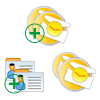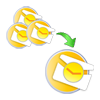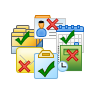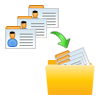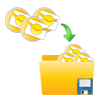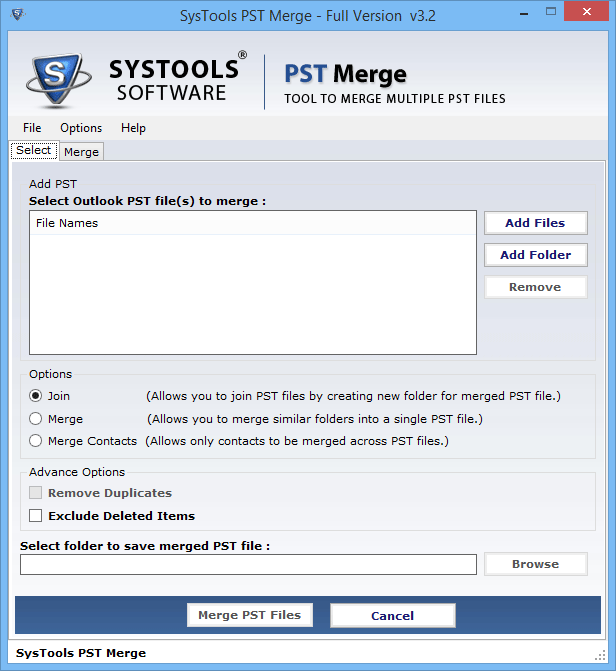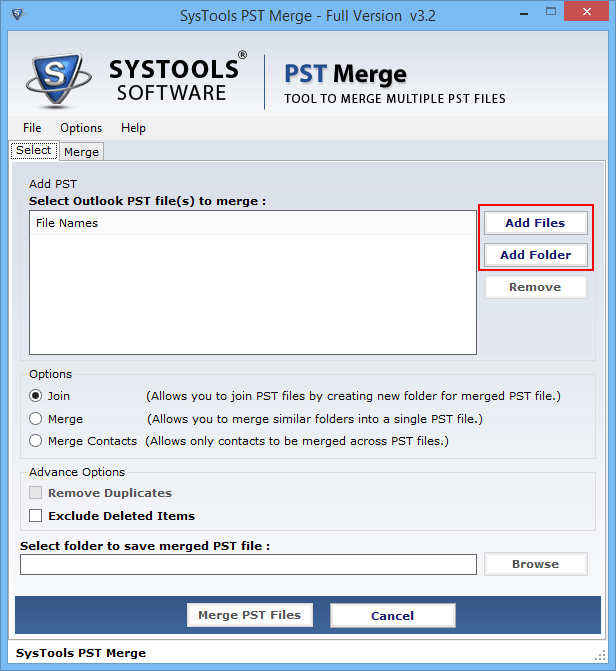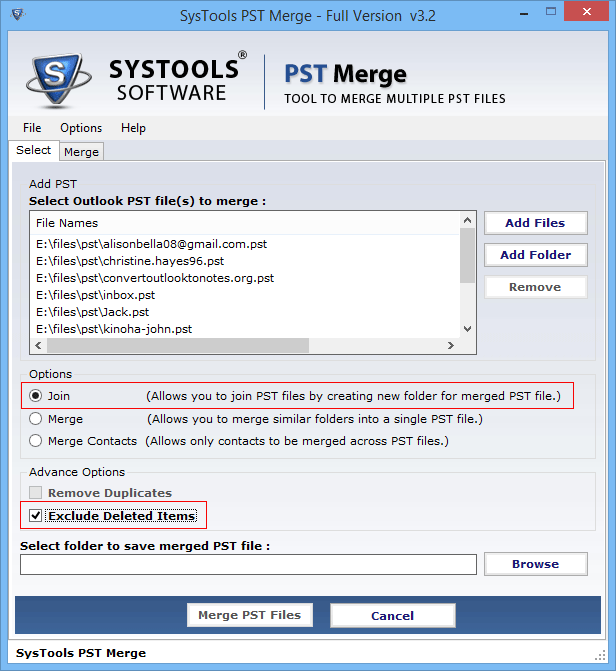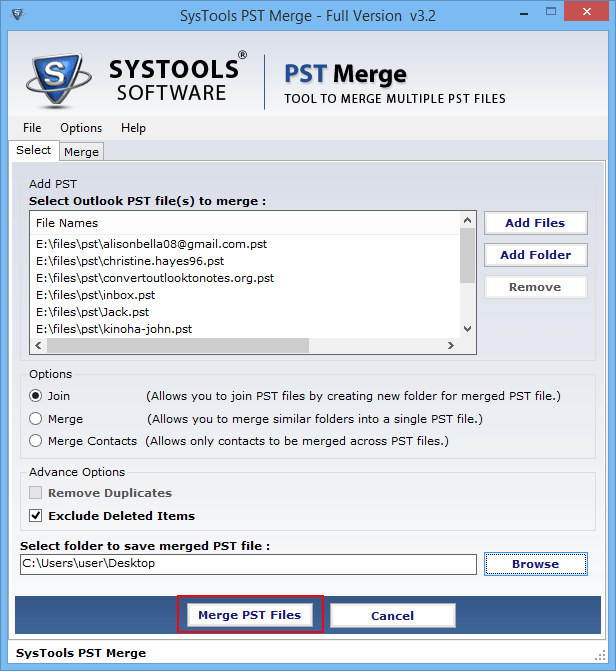PST Merge Software
Merge Multiple Outlook PST Together into Single Unicode PST
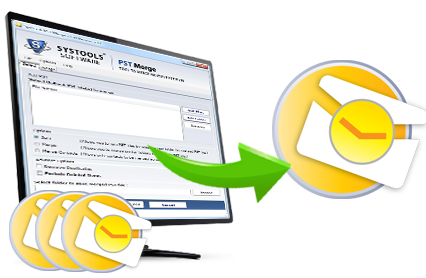
- Merge Outlook data file with all its items: contacts, emails, notes, calendars
- 3 Option to merge PST: Join PST file, Merge multiple PST & Merge contacts
- Merge Outlook contact folder from N-number of PST files into single one
- Remove duplicate while merging MS Outlook folders and files together
- No limitation on PST file size: Combine multiple PST files of any sizes
- Merge ANSI as well as UNICODE PST file into single UNICODE PST
- Support Microsoft Outlook 2013 and all below edition: 32 & 64 bit format
Demo version of PST Merge software integrated with same feature as license one but with some limitation. As demo version join first 2 folders PST files, merge first 15 items of PST files and merge first 15 contacts.