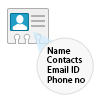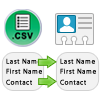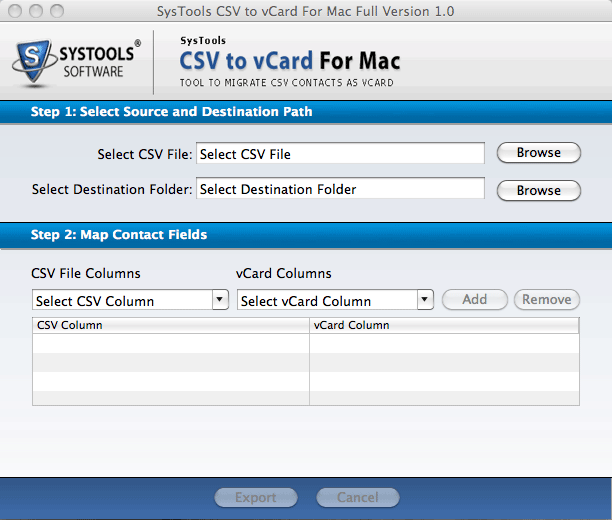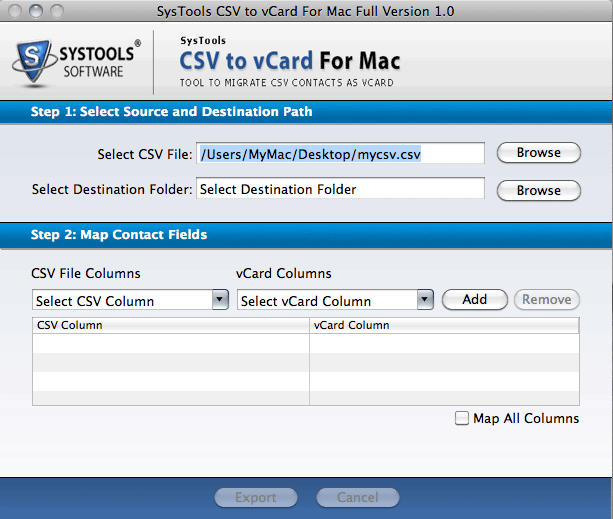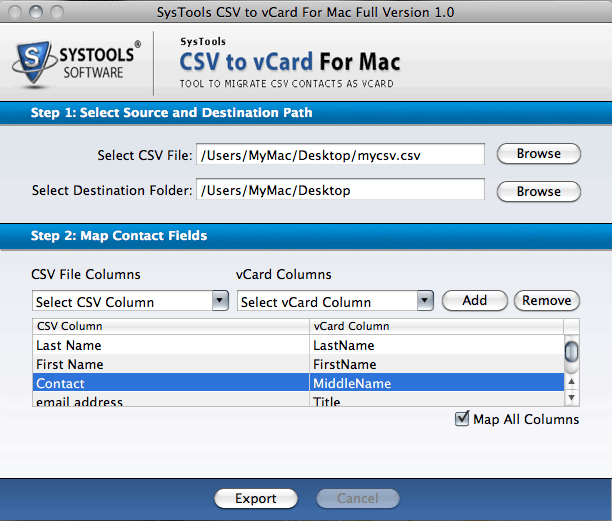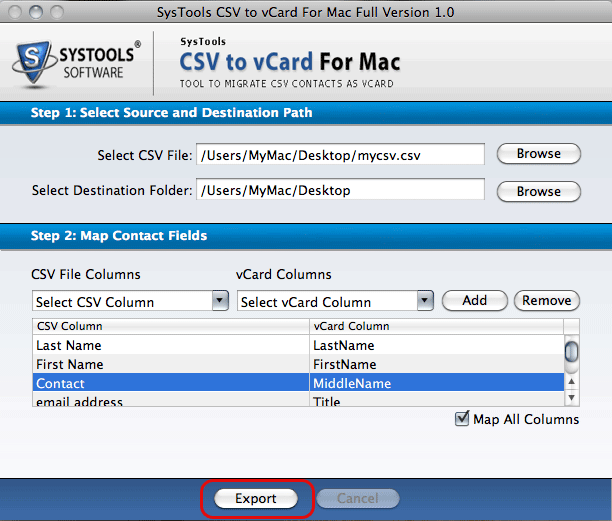CSV to vCard for Mac
Mac Based Utility to Convert Contacts of CSV File to vCard for Mac

- Export N-number of contacts from CSV file to vCard for Mac
- Generate individual vCard VCF file for each CSV file contact
- Allow CSV file columns mapping with vCard columns
- Complete Mac machine based Graphical user interface
- Compatible with Mac Operating System X and all below editions
Software demo version export 15 CSV file contacts in vCard file format, for breaking that boundary of conversion you have to invest in license version of software which is available at the cost of 39 USD.